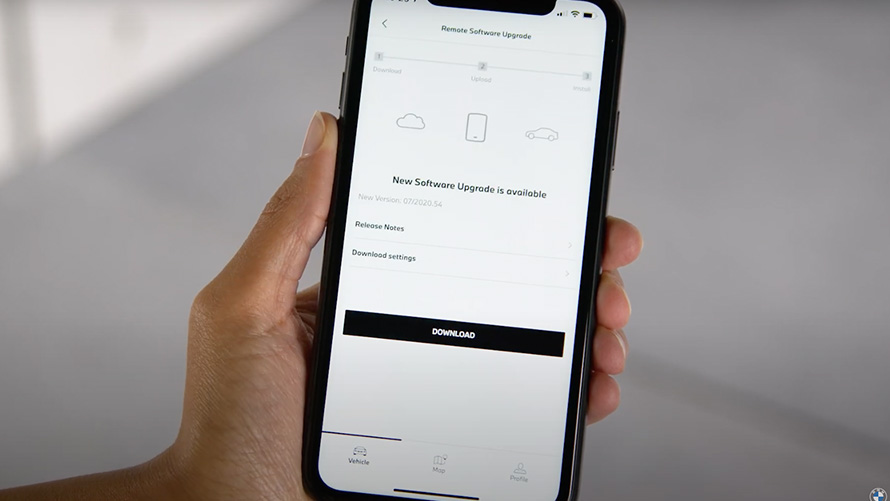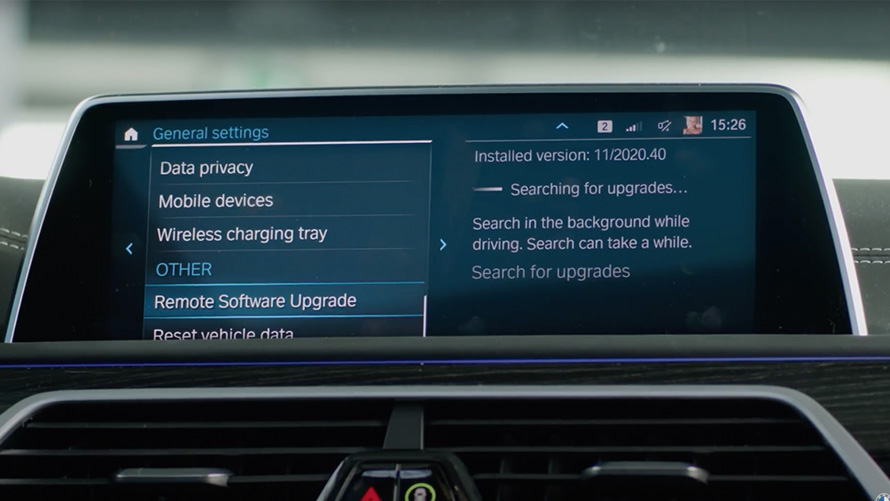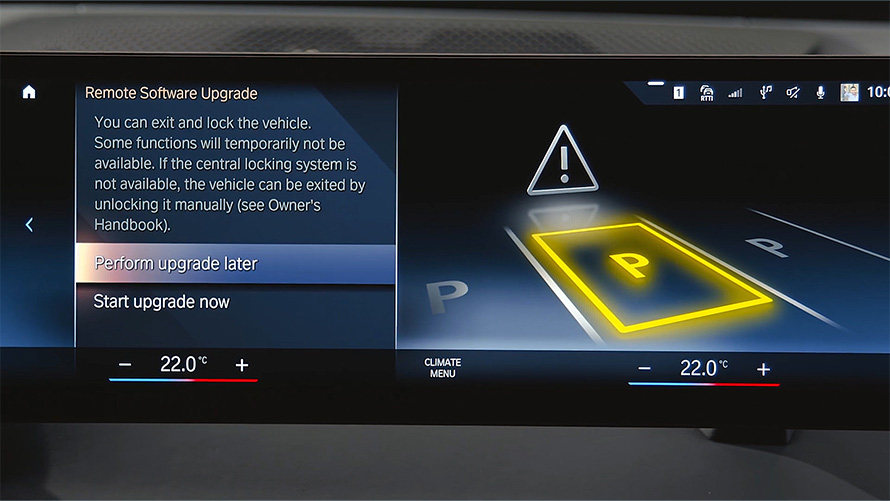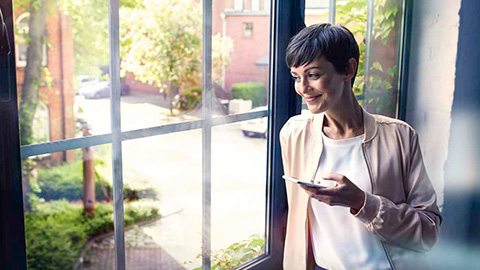Our tool for managing your permission to our use of cookies is temporarily offline. Therefore some functionality is missing.
BMW REMOTE SOFTWARE UPGRADE –
THE SOFTWARE UPDATE FOR YOUR VEHICLE.
Keep your BMW up to date.
Keep your BMW up to date after purchase, by using the latest available vehicle software for your model. The upgrade can be downloaded via the My BMW App or the SIM card of your BMW. You can then start the installation directly in the vehicle. The upgrade possibilities and contents vary depending on country, vehicle model, equipment and vehicle condition.
HIGHLIGHTS OF THE BMW REMOTE SOFTWARE UPGRADE.
All information about new features and functional improvements of the latest BMW Remote Software Upgrade.

THE ADVANTAGES AT A GLANCE:

- Convenient, stress-free and time-saving: you decide when and where to update your vehicle software simply over the air
- Your BMW up to date: use the latest available vehicle software for your model
- You could also receive new functions or functional improvements free of charge, if and when available, depending on the country, vehicle model, equipment and vehicle condition
FAQ. THE MOST IMPORTANT QUESTIONS AND ANSWERS ABOUT BMW REMOTE SOFTWARE UPGRADE.
-
Which BMW models will get the Remote Software Upgrade?
All vehicles with BMW Operating System 7, 8, 8.5 and 9 are eligible.[1] That's over 20 BMW models.
[2] The upgrade possibilities and contents vary depending on country, vehicle model, equipment and vehicle condition.
-
How do I know if I can use the BMW Remote Software Upgrade?
Whether your vehicle is capable of the BMW Remote Software Upgrade depends on the hardware installed in your vehicle. Almost all vehicles with BMW Operating System 7, 8, 8.5 and 9 are capable of this. You can easily find out yourself whether your vehicle is one of them. To do this, go to the vehicle menu and select: "My Vehicle" > "Settings" > "General Settings" > "Remote Software Upgrade". If "Remote Software Upgrade" is displayed, you can use this function.[1]
-
What are the benefits of the BMW Remote Software Upgrade?
It is a free update of the vehicle software for your BMW. A BMW Remote Software Upgrade can include new features, functional improvements as well as quality enhancements. The content may vary depending on the country, vehicle model, equipment and vehicle condition.
-
How does the BMW Remote Software Upgrade work?
As soon as new software is available for your BMW, you will be notified by push message via the My BMW app - if installed on your smartphone and connected to the vehicle - or via your vehicle's Control Display. Whether in the app or in your BMW, you can open the upgrade and find out what content is being updated or what features are being added. To start the upgrade, make sure your vehicle is safely parked in a horizontal manner (slope not recommended) and will not be used for the next 20 minutes. Simply follow the instructions on the Control Display to install the upgrade.
-
How can I download the BMW Remote Software Upgrade?
The BMW Remote Software Upgrade offers you two ways to download the new software: either via the My BMW app or automatically while driving directly via your vehicle SIM. Once the download is complete, you will be prompted to confirm the installation of the new software and to start it.
-
How long does the BMW Remote Software Upgrade take?
After downloading (duration depends on your internet connection or network coverage while driving), the complete installation and update only takes about 20 minutes. During the installation, your vehicle is not ready to drive. After the upgrade, you will be informed of the successful installation before your next journey. If you wish, you can now retrieve and view the contents of the upgrade again.
-
Can the BMW Remote Software Upgrade be purchased later?
The BMW Remote Software Upgrade is factory fitted, a subsequent purchase is not possible due to hardware restrictions.